Diving into the UI and Control Scheme of Sunless Sea: Zubmariner Edition
Sunless Sea: Zubmariner Edition is our first foray into console games, and as you can imagine, porting our text-heavy RPG from PC to PS4 had some distinct UI and controls challenges.
First and foremost, we wanted to make sure clarity is always favoured over subtlety in any changes we made to the UI and controls within the PS4 version. You’ll notice button prompts are almost always on display throughout the HUD, to help both new and veteran players alike get used to the controller setup.

UI
Naturally in a narrative RPG there’s also quite a lot of text to parse, so it was also important to scale the font size so that players could read the text from the other side of their living room rather than on a monitor a few inches from their face. To accommodate that we had to increase the size of the UI overall, so the Gazetteer is larger (which introduced its own problems with making the images blurry).
Handy tip - you use R-Stick to scroll through text in the Gaz, which makes reading much smoother.

This made the UI more obtrusive, and the Log Book in particular felt really large and like it blocked a lot of scenery on the left side of the screen. The increased font size also meant that you saw fewer flavour messages on screen at any one time (as they bump each other up). We tackled this in multiple ways:
1. We split all the tutorial type messages out into their own new interface, which we called the Notification Interface.
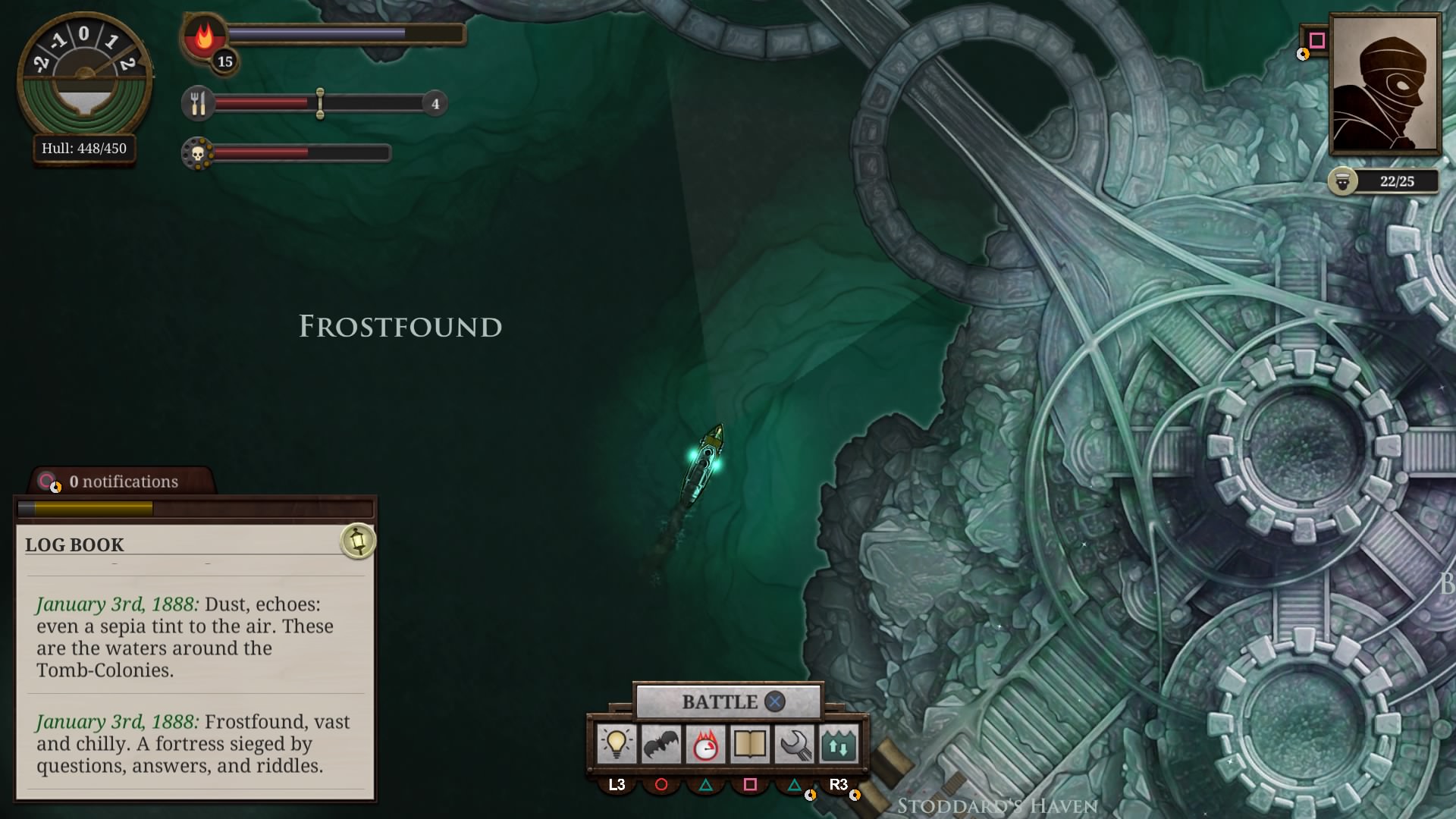
You can see how many of these types of notifications you have at the top of the Log Book UI and the new screen is accessed by holding down the circle button. This is also where you mark zee-bat finds on your chart - a notification still pops up in the Log Book on the left, and it tells you to open the Notification Interface to actually mark it on the chart. We had to do this since you cannot focus on the Log Book and 'click' on elements like you can on a PC.
2. We reduced the height of the Log Book UI, so that it only displays two messages at a time.
The Log Book can be extended, however, by holding down the ‘X’ button. We toyed with the idea of being able to collapse the Log Book UI completely but we worried players would miss a lot of the flavour text that helps give the game its atmosphere.
This solution killed two birds with one stone: the UI is reduced in size and so is less obtrusive, but it can be expanded so that if you do miss a message because a few have been triggered in quick succession, you'll be able to look back on what it said.
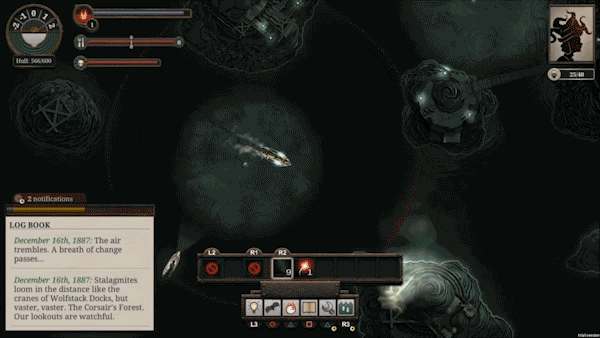
Tooltips
How to display tooltips was another challenge. We wanted to make sure players could see the details of quality requirements, so we had to make some tweaks to get those to display correctly and at a time that’s appropriate. For example tooltips for quality results would display the minute a branch result was shown, and this covered up the artwork and also took your focus away from the result text. Therefore we tweaked how these are selected and highlighted in game.
We've also had to think about the placement of these tooltips and how they cover up other information on screen. Like the rest of the UI, their size has increased, so for example when you select a piece of equipment in your hold a massive tooltip opened and it was far too much. We're keen to change this bit so that all that will display is its name, but this may come in a later patch.
We’re really happy with the changes we’ve made to the UI and feel the controls will be intuitive for console players. It was incredible to work with Blitworks again to bring Sunless Sea onto a whole new system. It’s an incredibly exciting time for us and we can’t wait to see what console players think of our deliciously dark and deadly world!